Autodesk Revit is a powerful Building Information Modeling (BIM) software that has become the standard tool for Architects, Engineers, and Construction professionals worldwide. Its extensive capabilities allow users to create accurate, detailed, and efficient projects. Autodesk Revit is an essential tool for professionals who work on projects involving complex building designs, including those in the fields of architecture, engineering, and construction. The software is so widely used in the industry that it has become a key requirement for many job positions in these fields.
Autodesk Revit is a comprehensive software solution that includes three different versions: Architecture, MEP, and Structure. Since 2013, all three versions have been unified into one software, making it a potent tool for complex design solutions. In addition, Autodesk has added the ability to use plugins to improve the efficiency of the software. Also Dynamo, is a graphical programming tool that allows users to customize and automate tasks.


When using Autodesk Revit, users can expect a variety of benefits from working within a BIM environment. BIM technology allows for greater collaboration and communication between team members, offering a streamlined workflow with fewer errors. Revit’s intelligent parametric design tools enable professionals to create realistic virtual models, which can be integrated with analysis tools to evaluate project efficiency and costs. The software’s extensive libraries of pre-built components and materials allow for greater accuracy and time-saving — a vital feature in fast-paced industries such as architecture and construction.
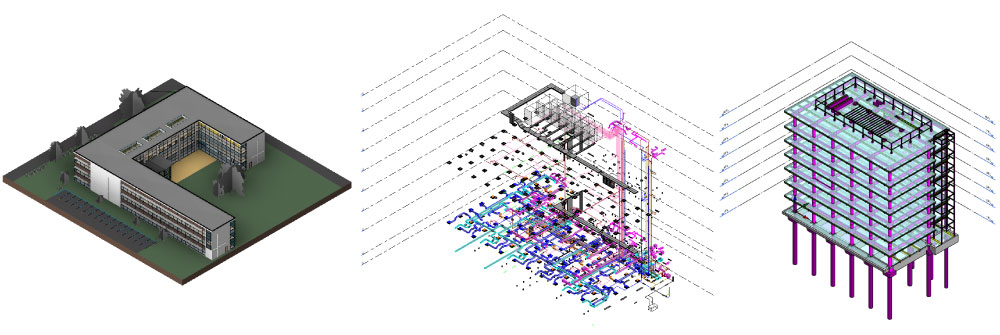
The software’s extensive capabilities allow for the creation of well defined, highly-detailed, and coordinated projects. The addition of plugins further enhances streamlined workflows. The creation of the reduced version, Revit LT, has made this essential design tool available to a wider range of budgets. Autodesk Revit’s comprehensive libraries and intelligent parametric design tools make it an indispensable tool for design solutions in the AEC industry.
Comparison between Revit versions
In order to decide which version of Revit is most suitable, we’ll first have to compare the capabilities of each version.
You can also see them at the Autodesk website here.
Architectural modeling
| Revit LT | Revit | |
|---|---|---|
| Walls, floors, roofs, ceilings, columns | ● | ● |
| Component families: doors, windows, etc. | ● | ● |
| Design options | ● | ● |
| Rooms and areas | ● | ● |
| Site modeling | ● | ● |
| Stairs and ramps | ● | ● |
| Railings | ● | ● |
| Massing studies | ● |
Structural modeling
| Revit LT | Revit | |
|---|---|---|
| Structural walls, floor slab | ● | ● |
| Structural foundation wall and Isolated | ● | ● |
| Structural columns, beams, and braces | ● | ● |
| Slanted columns | ● | |
| Trusses | ● | |
| Steel connections | ● | |
| Reinforcement, rebar modeling | ● |
MEP Modeling
| Revit LT | Revit | |
|---|---|---|
| HVAC duct systems | ● | |
| Mechanical equipment | ● | |
| Piping and plumbing systems | ● | |
| Fabrication parts | ● | |
| Electrical and lighting systems | ● |
Construction Modeling
| Revit LT | Revit | |
|---|---|---|
| Parts | ● | |
| Assemblies | ● |
Advanced modeling
| Revit LT | Revit | |
|---|---|---|
| Create groups for repeating elements | ● | ● |
| Family editor environment | ● | ● |
| Send Revit content to FormIt Pro | ● | |
| In-place modeling | ● | |
| Shaped edited floors and roofs | ● | |
| Global parameters | ● | |
| Conceptual massing, adaptive components | ● |
Collaboration
| Revit LT | Revit | |
|---|---|---|
| Cloud Models for Revit | ● | ● |
| Worksharing (multiuser environment) | ● | |
| Interference check, copy/monitor | ● | |
| Shared coordinates among projects | ● | |
| Revit Server | ● | |
| Shared view | ● |
Simulation & analysis
| Revit LT | Revit | |
|---|---|---|
| Area analysis | ● | |
| Route analysis | ● | |
| MEP systems analysis | ● | |
| Energy Optimization for Revit | ● | |
| Lighting Analysis with Autodesk Rendering | ● | |
| Solar analysis | ● | |
| Sun and shadow studies | ● | |
| Structural analytical model | ● | |
| Structural analysis results exploration | ● | |
| Structural analysis | ● |
Presentation & visualization
| Revit LT | Revit | |
|---|---|---|
| Sketchy lines | ● | ● |
| Shadows and ambient shadows | ● | ● |
| Architectural depth cueing | ● | ● |
| Displaced elements | ● | ● |
| Realistic view styles | ● | ● |
| Orthographic, perspective, walk-throughs | ● | ● |
| Smooth lines with anti-aliasing | ● | ● |
| Occlusion culling | ● | ● |
| Cloud rendering | ● | ● |
| Photorealistic materials | ● | ● |
| In product rendering | ● | |
| Decals | ● |
Support & stability
| Revit LT | Revit | |
|---|---|---|
| Automate updates and notifications | ● | ● |
| Includes service packs, updates | ● | ● |
| Certified hardware support | ● | ● |
| Available dedicated phone support | ● | ● |
| Extensive user community | ● | ● |
| Guides, tutorials, and training center | ● | ● |
| Access to releases from prior years | ● | ● |
| Customize installs for your company | ● | ● |
| Network deployment | ● |
User interface
| Revit LT | Revit | |
|---|---|---|
| Customize menu, ribbon interfaces | ● | ● |
| Context-sensitive ribbons | ● | ● |
| Family library | ● | ● |
| Edit, print logical drawing sets | ● | ● |
| Load Autodesk Family browser | ● | ● |
| Tailored user experience | ● |
Documentation
| Revit LT | Revit | |
|---|---|---|
| 2D detail lines, 2D detail components | ● | ● |
| Revision tracking | ● | ● |
| Dimensioning, tagging, annotation, text | ● | ● |
| Phasing | ● | ● |
| Schedules, material takeoff | ● | ● |
| Rebar shape images | ● | |
| Embedded schedules | ● | |
| Panel schedules | ● | |
| Duct and pipe pressure loss reports | ● | |
| View filters | ● | |
| Graphical column schedules | ● |
Interoperability
| Revit LT | Revit | |
|---|---|---|
| DWG, DXF file format | ● | ● |
| Images (JPG, JPEG, BMP, PNG, TIFF) | ● | ● |
| IFC | ● | ● |
| DWG, DXF, DGN, DWF, DWFx | ● | ● |
| Walk-throughs and images, FBX, NWC | ● | ● |
| Room/Area reports, schedules | ● | ● |
| Linked Rhino 3DM and FormIt AXM files | ● | |
| Import, export PDFs | ● | |
| DGN, SketchUp, DWF markup | ● | |
| Point clouds | ● | |
| SAT, ADSK, gbXML, ODBC, family types | ● |
Data management
| Revit LT | Revit | |
|---|---|---|
| Open, edit all Revit file types | ● | ● |
| Link Revit files | ● | ● |
| Tag and schedule elements in linked files | ● | ● |
| Copy/paste elements from links | ● | ● |
| Customize visibility of linked models | ● | |
| Work with non-native data | ● |
APIs & automation
| Revit LT | Revit | |
|---|---|---|
| Generative Design in Revit | ● | |
| Autodesk App Store access | ● | |
| Software developer kit (SDK) | ● | |
| 3rd party API add-ins | ● | |
| Macros | ● | |
| Dynamo for Revit | ● |
System requirements
| Requirements | |
|---|---|
| Processor | 2.5-3+ GHz |
| Microsoft Windows | 10, 64-bit |
| Apple macOS | |
| Linux | |
| Disk space | 30 GB |
| RAM | 8-32 GB |
| Video graphics card | DirectX 11 capable, Shader Model 5, min. 4 GB of video memory |
| Browsers | Chrome |
Subscription or Flex?
Autodesk Revit no longer sells licenses per versions of its products, as they are now available as a subscription-based model, which means that subscribers have access to regular updates and technical support. Subscriptions are either monthly, yearly, or 3 years.
You can see the pricing in Autodesk’s website.
Autodesk has also developed a pay-as-you-go system called Flex. This system lets you purchase tokens to access any Autodesk product, including Revit, per day. This allows professionals to control costs when they only need occasional access to the software.
Learn more about Flex.
These options help professionals use the software no matter their budget.
Recommendation
But the question still is: which Revit version is the most appropriate for me? Below we’ll list the work profiles along with our recommendations for selecting the most adequate Revit version. Please take into account that this opinion is not influenced by Autodesk policies, nor implies a direct order to adopt such solutions. Selecting the right Revit version for your work can be complicated especially if your budget is limited. We hope that the following profiles help you determine the most suitable Revit version.
Also, it’s also good to remember that is a subscription is needed, it can be bought either yearly or monthly.

Drafter / Draftsperson
The need to create technical drawings and plans used in the design and construction of building projects, Drafters work closely with architects to ensure that technical drawings and plans are accurate and comply with all relevant regulations and standards. This profile requires the use of Revit modeling and drawing capabilities. Depending on the workload Revit LT might by too limiting and upgrading to the full Revit version might be required.
For starting out
(beyond the trial period)
Revit LT subscription or using the Flex system
Occasional work
Revit using the Flex system
Constant work
Revit LT subscription using the Flex system
MEP Drafter / MEP Draftsperson
Same as the Dafter, but this profile works with Engineers and Construction professionals that require technical drawings for designs in structure, electrical, mechanical, and/or plumbing systems. In addition to Revit´s architectural modeling and drawing tools, they require Revit’s MEP tools. This means that the full Revit version is most appropriate.
For starting out
(beyond the trial period)
Using the Flex system
Occasional work
Using the Flex system
Constant work
Revit subscription
Quantity Surveyor
In order estimate and manage the costs and budgets for construction projects, Quantity surveyors need to manage the design’s elements, materials, technical requirements, and include labor and delivery times and specifications. This profile works closely with architects, engineers, contractors, and other stakeholders involved in the construction Project. For this reason, it is very probable that they receive Revit projects in order to manage plans, tables / schedules, and BOMs in conjunction with other software or the addition of Revit plugins.
For starting out
(beyond the trial period)
Revit using the Flex system
Occasional work
Revit LT subscription or using the Flex system
Constant work
Revit LT subscription or using the Flex system
Architect
Working on building design, presentation, planning, and construction while maintaining close communication with the client and other stakeholders requires the full span of Revit’s Architectural toolset. There is the need to model, draw, and define spaces, but there is also the need to collaborate and manage the project. Depending on which work the Architect is primarily hired to do, Both Revit and Revit LT versions may be suitable.
For starting out
(beyond the trial period)
Revit LT subscription or using the Flex system
Occasional work
Revit LT subscription or using the Flex system
Constant work
Revit subscription
Structural Engineer
Designing and analyzing building structures in collaboration with Architects and other stakeholders requires the use of the structural tools only available in the full Revit version. While there are some structural modeling tools available in Revit LT, Engineers that are experienced in Revit will most likely need the full Revit version. Depending on the scope of the work this profile can vary between Revit, Revit LT and the Flex system.
For starting out
(beyond the trial period)
Revit using the Flex system
Occasional work
Revit LT subscription or using the Flex system
Constant work
Revit subscription
MEP Engineer
This profile is closely related to the Structural Engineer. In this case the difference is that the tools needed for either mechanical, electrical, or plumbing design, modeling, and coordination are only available in the full Revit version. This profile will require the use of Revit and the purchase type will depend on the frequency of use of the software.
For starting out
(beyond the trial period)
Revit using the Flex system
Occasional work
Revit using the Flex system
Constant work
Revit subscription
BIM Manager
The profile generated from the need to coordinate and manage projects in BIM, the BIM manager is responsible for assuring the correct implementation of design criteria and data with the BEP while also maintaining clear communication with team members in order keep workflows and processes running without delays. The technical and managerial requirements for project management is something that Revit is equipped to do, at its full version. The BIM manager would need to access the complete Revit toolset no matter the scope of the project. The variable would be the frequency of the need to use the software.
For starting out
(beyond the trial period)
Revit using the Flex system
Occasional work
Revit using the Flex system
Constant work
Revit subscription
Autodesk is a leading software provider, offering various methods for working with either Revit or Revit LT. These products are essential investments for any professional because they provide an environment that allows users to work more effectively. When purchasing a subscription, it is important to evaluate the specific requirements of the work and how frequently the software will be used, in order to make an informed decision.
Assessing the Revit tools needed for the job and the frequency of software access is crucial in order to get the most out of each Revit version. Understanding these details allows professionals to choose the most appropriate plan, whether that be a flexible option, monthly subscription, yearly subscription or longer.
By choosing the right plan and being aware of their project requirements, professionals can ensure they are working more effectively and efficiently, making better use of the tools provided by the software. Ultimately, Autodesk’s products are designed to meet the needs of professionals from various industries, and the company offers different subscription options to make it easier for customers to choose the best plan for their individual needs.












